Simplifying General Ledger Coding in Invoice Processing
In an ideal world, new systems are simple to use and implement instantly across the enterprise. In the real world, not so much. The sheer size of new...

Are you a Nuxeo user looking to revolutionize your user interface (UI) experience? Good news! Genus Technologies has recently released a groundbreaking UI designed to provide Nuxeo customers with flexibility and control, making everyday tasks like finding, viewing, and creating content faster and more intuitive.
In this post, we dive into this Genus UI game changer and take a look at ways it transforms your Nuxeo experience, top benefits, and key features. Let’s get started!
Genus UI for Nuxeo leverages the configurations set in Nuxeo Studio, ensuring a seamless transition from the Nuxeo Web UI, while allowing you to take full advantage of Nuxeo Web UI upgrades. This means administrators can make UI updates and changes using familiar methods, reducing the learning curve, and minimizing disruptions for your team.
Genus UI for Nuxeo offers a range of key features designed to enhance your user experience. Here’s a more in-depth look at the features that change the way you work with Nuxeo:
How are organizations using Genus UI for Nuxeo?
While Genus UI for Nuxeo offers many benefits, we’ve narrowed down the Top 6 that we’ve found users to be most excited about.
Implementing Genus UI for Nuxeo is very straightforward. It’s installed as a standard Nuxeo Marketplace Application and runs as a web application alongside the Nuxeo Web UI. Leveraging Nuxeo Web components and custom elements contributed in Nuxeo Studio, the Genus UI can be configured in your Java or Studio project via HTML bundle files.
This allows for flexible configuration of Genus UI slots, search pages, and quick actions, ensuring it aligns perfectly with your organization’s requirements.
Ready to embrace the future of Nuxeo UI with Genus? Experience the complete flexibility, efficiency, and control for your team. Whether you’re an administrator looking to streamline your workflow or a user seeking a more intuitive experience, Genus UI for Nuxeo has you covered.
Contact us to learn how Genus UI can transform your Nuxeo experience.
For more tech tips, remember to subscribe to our Genus Blog.
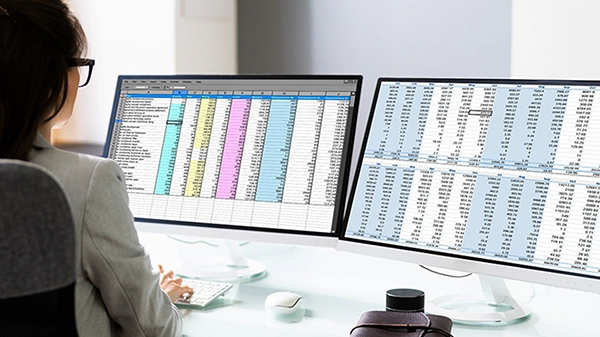
In an ideal world, new systems are simple to use and implement instantly across the enterprise. In the real world, not so much. The sheer size of new...

Genus Technologies and Kinetic Data have announced a strategic partnership designed to help enterprises modernize faster by unifying content...

Genus Technologies is proud to announce that we are the first to be recognized as a Certified Move-Up Consultant by Tungsten Automation. This...